UPDATE: see our 2016 edition of this post for the latest options.
The first game of the 2015 BYU Football season is less than a week away! And just in time, our guide to watching BYU Football without satellite or cable, is finally here!
Unfortunately, things are not all final as of this writing. So I’m giving you the best info I’ve gathered and will update it as networks are announced for games that are still unknown, and as I hear back from support on streaming services. I didn’t research or include info on every possible device, TV provider, etc. I chose some of the most popular and available and included them. The words “satellite” and “cable” are used interchangeably throughout. Amazon and a few other affiliate links used throughout. Using those links and codes supports MLH.
Streaming + OTA: SlingTV, BYUtv, & More
ABC Games (updated)
The season-opener against Nebraska is on ABC as well as the Michigan game (26 Sept). Since it’s ABC, a simple OTA HD Antenna will get you this game without satellite. However, if you need/want an internet stream, it’s available via the Watch ESPN app/website on ESPN3. Even though it’s airing on ABC and an ABC stream is hard to come by, you can also stream from the WatchESPN with a cable or SlingTV login.
ESPN Games
3 games are currently scheduled for ESPN networks, and it seems a surety that the Missouri game will also be added. Plus I’d be surprised if we don’t see at least 1 additional currently unannounced-network game (my prediction is 2) end up on one of the ESPN stations. So count on 5 games, maybe more.
There’s now a legitimate way to watch all the BYU Football games broadcast by ESPN, without getting into a cable contract. It’s called SlingTV. It was built by DISH and is essentially a streaming-only basic cable package. It’s contract free, $20/month, and doesn’t require any receivers, satellite dishes, or wires to the house. It just requires a high speed internet connection. You can try it free for a week. For more details on the pros and cons, see my full review of SlingTV.
If you go with SlingTV, the base package will currently work, since all BYU games on ESPN networks are on ESPN or ESPN2. If this changes, or other games are added on ESPN-U or others, you may need to add the $5/month “Sports Extra” addon.
ESPN also has replays available via WatchESPN of games after they air. They’re often available for a week or so afterward.
ESPN Games When You’re Outside the US
If you’re in Europe, the Middle East, or certain other parts of the globe, you can try ESPN Player. The site’s blocked for me here in the US, so I’m not sure of details. However, it appears it does not include ESPN and ESPN2 games. If true, it would eliminate all currently announced BYU games. SlingTV is available outside the US as well, but not sure about ESPN availability on it. You could also use a VPN service like Unlocator to prevent SlingTV (or other options) from knowing you’re not in the US.
BYUtv Games & More
Currently there’s only 1 game scheduled to air on BYUtv. It seems likely at least 1 more will get added, as has happened in past seasons. Even with only 1 game, it’s good to have BYUtv available for the pre- and post-game shows, plus After Further Review, and the all-new Inside BYU Football, that premieres on Sept 1st. BYUtv is free to stream from anywhere in the world and on a bunch of devices. You just have to setup a free account.
If you’re not concerned about watching live, all home games will be rebroadcast on BYUtv following the post-game show. I believe they’ll also be available for on-demand streaming via BYUtv.
CBS Sports Network Games
CBS Sports Network is currently scheduled to broadcast 2 of BYU’s away games this season. CBS has an “All Access” streaming option for $6/month, no contracts. As of this writing, it’s unclear if this will include live college football. They also—confusingly—have College Sports Live, that streams a lot of college football games, for $10/month or $100/year. It’s also unclear if the two BYU games broadcast on CBS Sports Network will be included here. Check back for updates.
Fox Sports 1 Game
The UCLA game will air on Fox Sports 1. Unfortunately there’s no way to just pay for a streaming option. So you’re left no legit options to simply pay for streaming access (see our workaround below, for one possibility).
What About the Other Games?
For sure you can stream 4 games currently using the above options, with at least 2 more to be added (check back here for updates as they’re announced), in my estimation. Add an OTA Antenna for the Nebraska game, and you’ve likely got at least 7 games (probably 8 or 9 with the bowl game) without satellite. So what do you do about the rest? Well, assuming they don’t end up on an ESPN network or BYUtv, your best bet is to go over to someone’s house who has cable, or go have dinner at a sports grill where it’ll be on.
Alternative: Share a Satellite Login
SlingTV has some downsides such as only allowing 1 stream at a time, no access to a number of networks that BYU will play on, and no Chromecast/Chromebook support (more on that later). So an alternative is to partner up with someone you trust, and pay them for a portion of their satellite or cable bill. In return they share their provider account login details. You won’t technically have cable/satellite, they will.
The advantage is you might get away with even cheaper than SlingTV, and be able to stream more games. Just use the account information to login to the WatchESPN, Fox Sports 1, and ABC (if you live in the right area) apps or websites to watch those respective games. Since Fox Sports Go is only available with some providers, you could also get at least 1 more game than the streaming-only option (if those CBS Sports games don’t show up in All Access). At the end of the following section is a chart with some of the most popular satellite and cable options and which networks you’ll be able login and stream with.
If you sign up for DISH (because it’s cheaper than some, though no Fox Sports Go), use one of these discount codes to receive a $50 discount, and support Mormon Life Hacker: VCD0014198621, VCD0014198646, VCD0014198638, DRA149212084, DRA149212077. They’re 1-use each, so let us know in the comments when you’ve used one, so I can remove it.
The “No One Gets Actual Cable Access” Variation
My grandfather is known, among other things, for having said “I’d rather bring a rattlesnake in my house than TV.” While that probably sounds pretty extreme to many people, his point was that TV can easily be more dangerous to our spirits than a rattlesnake is to our bodies. As such, we need to be very careful about what we bring into our homes, just as we would if we brought in a dangerous animal.
With that same sentiment, my Dad really wanted to be legit and pay for ESPN, but absolutely did not want the rest that satellite would bring to his house. This was before SlingTV launched. So we were able to find a satellite TV salesperson who was willing to set him up with a DISH account, activate the receiver, then put it back in the box and give it to him, since you have to return it when you cancel service. That’s it: now he has a DISH login for WatchESPN and other networks, but no dish on the roof or actual cable TV access in the house. Plus he can share his login with some of his family.
He’s not the only one I know who’s done this. And I don’t expect most people to understand this. But just thought I’d mention it, for those who are like-minded and will appreciate the idea. Here’s what a login to 4 of the more popular providers will get you streaming access to:
What Device Do I Need?
Basically any Android device, iPhone, iPad, Windows machine, or Apple computer will work with the above options, if you just want to watch. A Chromebook will also let you watch all the same, except there’s no SlingTV support (see “Chromecast” below for the workaround). Here’s the various apps:
However, if you want a quality TV experience without hooking up your computer to the TV every time, there’s some great streaming media options for that optimized “10-foot” experience.
Roku 3 or Roku Streaming Stick
If you’re looking for a great all around TV streaming experience then the Roku 3 ($90) or Streaming Stick ($50) is our recommended hardware. If CBS All Access allows viewing of the 2 CBS Sports games, you can add those to the list of games Roku will be able to stream. If you’re going with SlingTV the best option is to get Roku 3 for $50 or the Streaming Stick for FREE by pre-paying for 3 months of SlingTV.
Amazon Fire TV
However, if you’re all about BYU football games, the Amazon Fire TV Stick ($34)will actually get you all the same as the Roku, plus the Fox Sports 1 game but that game only with a satellite login. However, if those CBS games show up on All Access, then the Roku will beat the Fire TV with those 2 additional games to Fire TV’s 1.
Chromecast
The Chromecast ($30) is probably our 2nd choice, since it’s the least expensive, and will let you watch as many games as the Roku, including the 2 CBS sports games (again, if they end up being available on All Access). Other than Xbox, it’s the only device that’ll let you stream ABC with it’s location limitations. There’s no support for SlingTV yet, but you can use your SlingTV account to login to the WatchESPN app and then cast the games that way.
AppleTV
AppleTV ($80) will let you do SlingTV via AirPlay from your Mac, and might let you get the Fox Sports 1 and/or ABC the same way. It supports WatchESPN and other options as well, though I think most are via the app on your iPad/iPhone, rather than a native AppleTV app.
Over the Air (OTA) Antenna
An OTA HD Antenna will cover the ABC game as well as any others that might end up on free, OTA channels. For help knowing what range of antenna you need to purchase, as well as what direction to make it face, just put your address into AntennaWeb.org for all the details.
Check Back For Updates
Wow! That’s it. Can’t believe I put this all together. It took a lot of work, so I hope you all find it useful. Please let me know if you do, in the comments, or I’ll be unlikely to do an updated version next year. Make sure to check back for updates to this post, as the season goes on and the networks for the remaining games are announced.





![bronson_kaufusi[1]](https://i0.wp.com/mormonlifehacker.com/wp-content/uploads/2015/08/bronson_kaufusi1-800x450.jpg?resize=733%2C412)












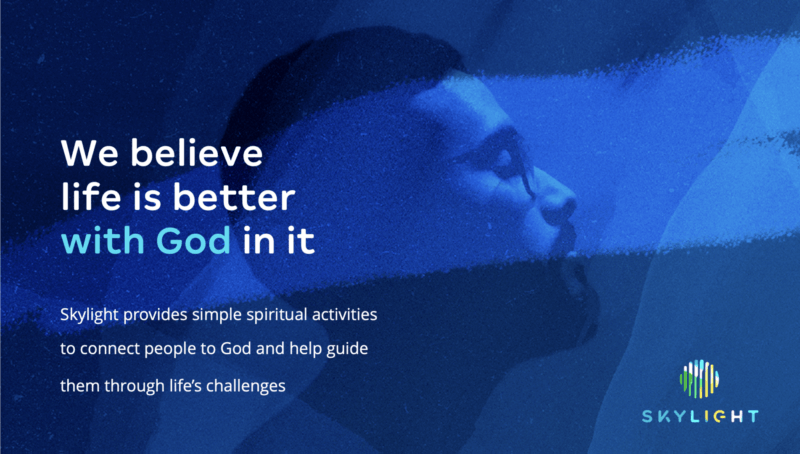
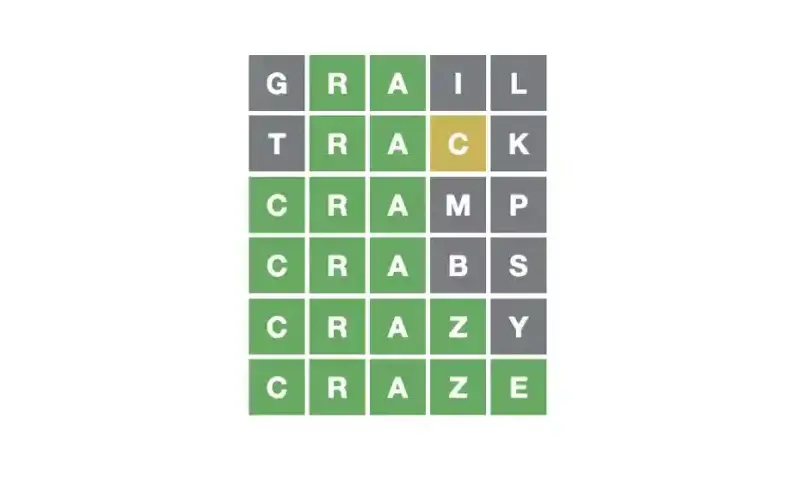


11 comments
Thanks for putting this together. This is our first year without cable in a while, and I didn’t think I’d be able to watch any games at home. Looks like it may make sense to get Sling.
In past seasons, it seems that BYUtv would play some of the ESPN games on tape delay a day or more after the live airing. Do you know if this will be true this season as well?
Yes. I believe that any home games that are on an ESPN network should be rebroadcast after the post-game show.
Thanks for all the work!
Ultimately the BEST way to watch BYU football is with the TV off. Hahahahaha
Good stuff in here though!
This helped a lot. Thanks for the time spent putting this together!
A bunch of useless information. Not a hacker but a very good ” SlingTv Sales Rep”.
I’m sorry you find it useless B. Other’s have found it very useful. It wasn’t intended to be a SlingTV sales pitch. They just happen to be the only option there is currently (other than a cable/satellite provider login, which I also detailed). If/when there’s another great streaming option, we’ll definitely include it for future seasons. But as long as it’s the only option, and a lot of BYU games are on ESPN, it’s going to be our go-to. Oh, and BTW: none of the SlingTV links are affiliate links.
Great article. Just to point out the window th generation of Apple TV has sling in the App Store as well as cbs all access, and plex is starting to offer dvr service for ota recording. Pretty cool!